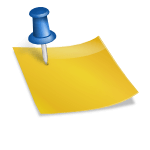The instructions for using the All Clad WD822D51 waffle maker with removable plates are different than the Calphalon IntelliCrisp Ceramic Waffle Maker because it does not come with an LCD display. The Calphalon IntelliCrisp Ceramic Waffle Maker is the best square eco friendly ceramic waffle maker because it is one of the few ceramic waffle makers with a countdown timer and LCD screen that displays the status of the waffle maker. Since it has an LCD display, it does not have ‘POWER’ and ‘READY’ indicator lights to tell you things like when the waffle iron has finished the preheating process or completed baking the waffles.
The ceramic coating is much safer than Teflon because it has none of the dangerous chemicals found in Teflon that can lead to cancer.
Unfortunately, the cooking plates are not removable so it will not be as easy to clean as the All-Clad Gourmet WD822D51 Belgian waffle maker with removable plates that you can clean with your dishwasher. The All-Clad Gourmet WD822D51 is the best 4 square Belgian waffle iron with interchangeable plates because it has the best heat distribution and build quality.
Table of Contents
- 1 How do you turn on the device?
- 2 How many waffle shades are there to choose from?
- 3 How can you tell when it is preheating the plates?
- 4 How will the device tell you to pour the batter?
- 5 What will happen if you pour in the batter before the LCD screen displays the words ‘READY TO COOK’?
- 6 What test can you perform to determine if the plates are hot enough?
- 7 How much waffle batter should you pour on the bottom plate after it gets hot enough?
- 8 How do you avoid overflowing batter during the cooking cycle?
- 9 How can you tell if the cooking cycle has begun?
- 10 When can you tell that the cooking cycle has been completed?
- 11 What if the waffles are undercooked?
- 12 How do you remove the waffles?
- 13 What do you do if you want to bake an additional batch of waffles?
- 14 What happens if the timer does not start counting down after you pour the batter and shut the lid?
- 15 Can you store this waffle maker in a vertical position to save space?
- 16 Can you wrap the power cord the bottom of the device?
How do you turn on the device?
You need to plug the power cord into the outlet to power the device on. The shade selector dial should be set to the ‘OFF’ setting before you plug in the power cord because the preheating process will begin right away if you plug in the power cord and the shade selector dial is set to one of the browning settings.
How many waffle shades are there to choose from?
The shade selector dial comes with 5 settings including ‘Light’, ‘Light-Medium’, ‘Medium’, ‘Medium-Dark’, and ‘Dark’ that will give you different levels of browning and crispness. Each of these settings comes with a different baking time. The darker the setting the longer the baking time.
1. The ‘Light’ setting has a baking time of 2 minutes and 30 seconds and it will give you the lightest and fluffiest waffle possible.
2. The ‘Light-Medium’ setting has a baking time of 3 minutes and 30 seconds and it will give you a light brown waffle.
3. The ‘Medium’ setting has a baking time of 4 minutes and 30 seconds and it will give you a medium brown waffle.
4. The ‘Medium-Dark’ setting has a baking time of 5 minutes and 30 seconds and it will give you a brown and slightly crispy waffle.
5. The ‘Dark’ setting has a baking time of 6 minutes and 45 seconds and it will give you a dark brown color, crispy exterior, and chewy interior.
The baking time begins after you add the waffle batter to the bottom plate and close the lid.
How can you tell when it is preheating the plates?
Assuming you plugged in the power cord and the shade selector dial is set to the ‘OFF’ setting, you need to select from one of the five waffle colors that are available. After you select the setting, the word ‘PREHEATING’ will be displayed on the LCD screen which signifies that the device is beginning to preheat the cooking plates. This process can take anywhere between 5 and 8 minutes depending on the setting.
How will the device tell you to pour the batter?
After the cooking plates have gotten hot enough, the device will display the words ‘READY TO COOK’ on the LCD display which signifies that you can pour in the batter.
What will happen if you pour in the batter before the LCD screen displays the words ‘READY TO COOK’?
If you pour in the batter before the words ‘READY TO COOK’, then that means that you are pouring in the batter before the plates get hot enough to properly bake the waffle batter. If you close the lid in this situation, the waffle maker will not cook the batter thoroughly and evenly which means the waffles will have burnt spots and raw pockets.
What test can you perform to determine if the plates are hot enough?
You can pour some droplets of water on the bottom plate. If the water droplets sizzle on the bottom plate and evaporate, then that means the cooking plates are hot enough. If the droplets do not sizzle and evaporate, then you should close the lid and let the waffle maker heat up the plates for a minute or two until they get hot enough.
How much waffle batter should you pour on the bottom plate after it gets hot enough?
You should pour about 1/2 cup of waffle batter on the center peaks of both waffle squares. The batter should be evenly spread around the center peaks.
How do you avoid overflowing batter during the cooking cycle?
You can avoid overflowing batter dripping down the sides by making certain that you do not pour so much waffle batter that it exceeds the line separating the two waffle squares.
How can you tell if the cooking cycle has begun?
After you pour in the batter and close the lid, the word ‘COOKING’ will be displayed on the LCD screen and the timer on the LCD screen will start counting down.
When can you tell that the cooking cycle has been completed?
The words ‘COOKING COMPLETE’ will be displayed on the LCD screen and you will hear a loud audible beep. Also you will not see anymore steam coming out of the waffle maker.
What if the waffles are undercooked?
You should close the lid and let the unit bake the waffle for a minute or two longer.
How do you remove the waffles?
You should not use a metal utensil such as a metal fork because that will scratch up the ceramic coating which will cause it to start flaking off and ending up in your future waffles. Instead, use a wooden fork or plastic tongs to take the waffles out.
What do you do if you want to bake an additional batch of waffles?
You should close the lid and wait for the unit to heat up the cooking plates again. When you see the words ‘READY TO COOK’, this means that you can pour in the batter and make another batch of waffles.
What happens if the timer does not start counting down after you pour the batter and shut the lid?
You will have to reset the waffle maker. This means pulling the power cord out and waiting for a minute before plugging it back in. This should fix the problem.
Can you store this waffle maker in a vertical position to save space?
Yes you can. Since this device has a storage lock (located on the left hand side) for locking down the lid, you can store this device vertically in a kitchen cabinet.
Can you wrap the power cord the bottom of the device?
Yes you can wrap the cord around the bottom to keep the cord neat and tidy.